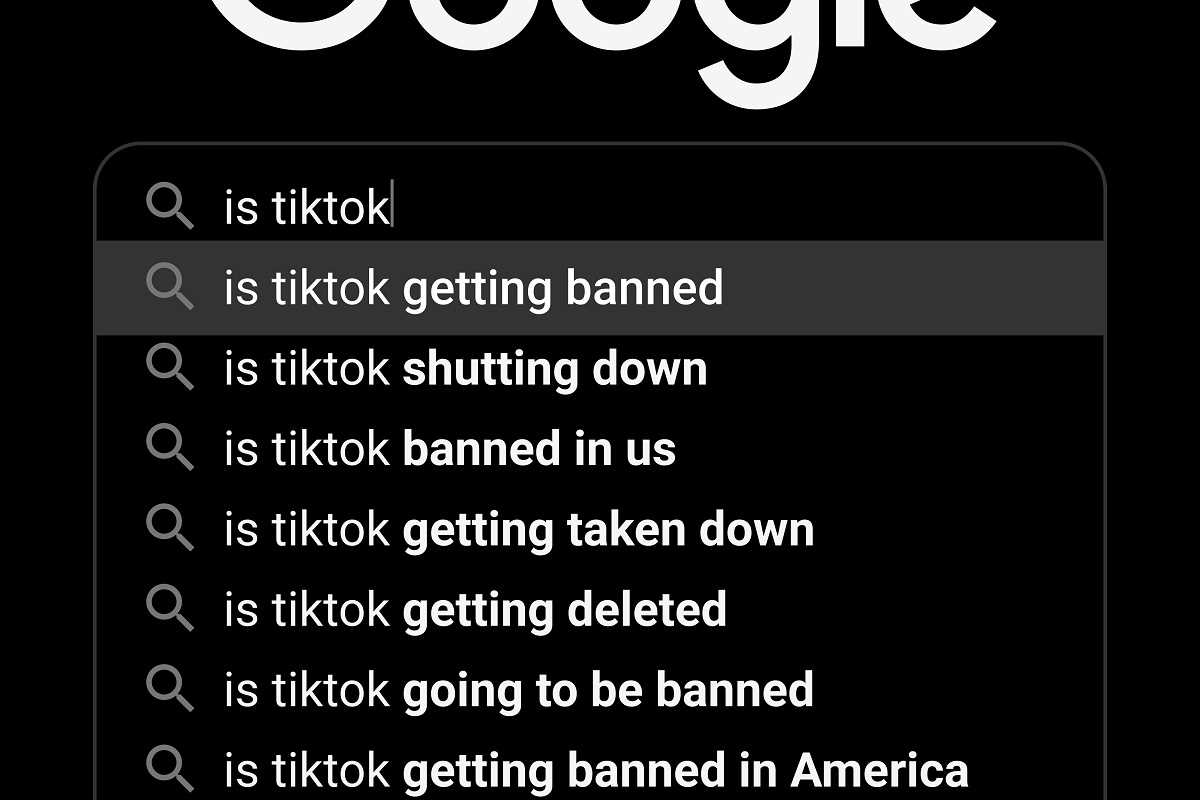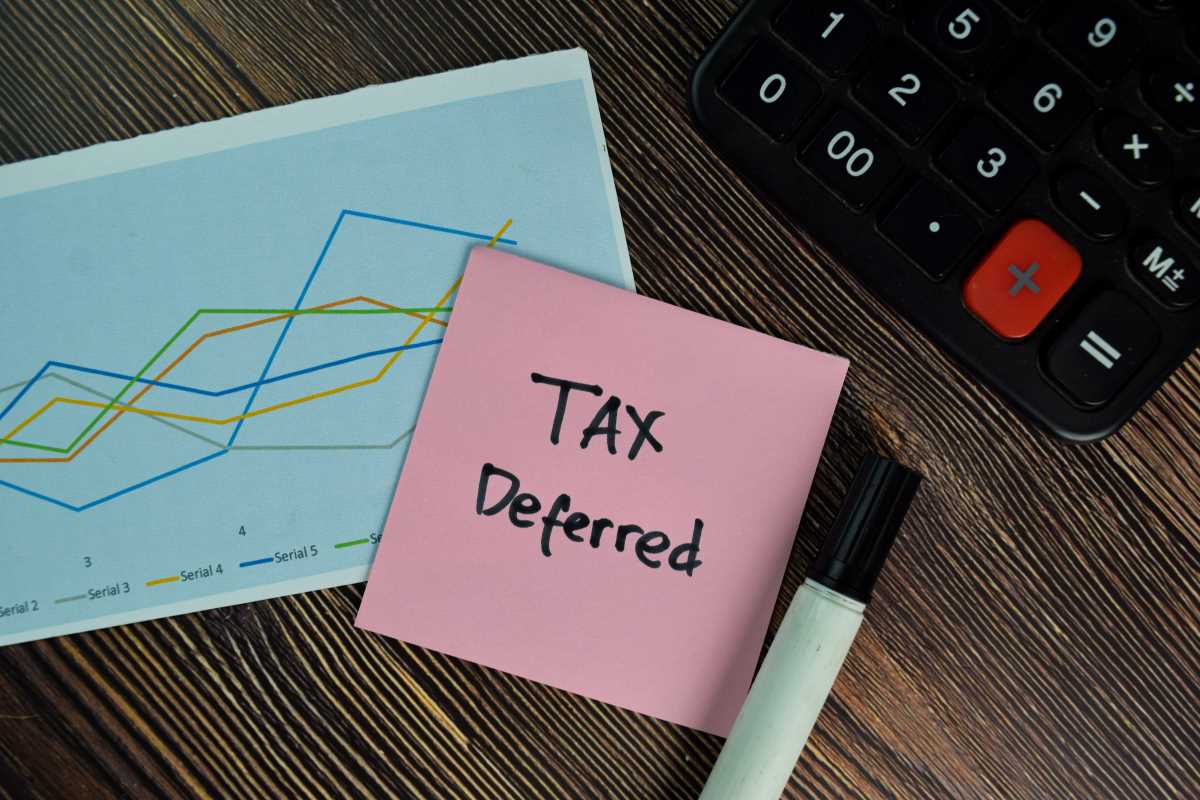Graduate school can be expensive, but with the right tools and resources, you can save a significant amount of money. From buying affordable textbooks to using budgeting apps and student discounts, there are plenty of ways to stretch your budget while earning your degree. Here's a guide to specific resources and practical tips to help you save.
Affordable Places to Buy Textbooks
Textbooks can be one of the biggest academic expenses, but you don’t have to pay full price. There are plenty of affordable alternatives for getting the materials you need.
Online Platforms for Rentals and Used Books
- Chegg: Chegg lets you rent or buy textbooks at a fraction of the cost of new ones. Plus, they often provide digital versions so you can start reading right away.
- Amazon: The “Used” and “Rental” options for textbooks make Amazon a budget-friendly choice. Always compare prices to get the best deal.
- Textbooks.com: This site specializes in discounted textbooks and offers buyback programs so you can sell your books when you’re done with them.
Campus and Local Bookstores
- Check your college’s bookstore for used copies or rental programs. They sometimes have buyback options where you can sell your textbooks back at the end of the semester.
Free or Low-Cost Textbook Options
- Visit your university library to see if the books you need are available for free. Many schools also offer digital access to course materials for certain subjects.
- Check out OpenStax. This nonprofit organization offers free, peer-reviewed textbooks for a variety of subjects.
Budgeting Apps That Work for Students
Managing your money during graduate school can be tricky, but budgeting apps can make it much easier. Here are some student-friendly apps to help you stay on track.
- Mint - Mint is a popular, free app that links to your bank accounts and tracks your spending automatically. It organizes your spending into categories and lets you set budget limits for each one. You’ll even get alerts if you’re about to overspend.
- YNAB (You Need a Budget) - This app helps you create a detailed budget by assigning every dollar a specific purpose. There’s a small monthly fee, but students can get an extended free trial. YNAB is especially useful if you want to plan your finances down to the last cent.
- PocketGuard - PocketGuard shows how much money you have left after accounting for recurring bills and financial goals. It’s simple to use and helps you avoid overspending.
- Goodbudget - Inspired by the envelope budgeting system, this app lets you allocate money for specific categories like groceries, transportation, or entertainment. It’s perfect for visual learners who enjoy a more hands-on budgeting style.
Many of these apps also offer tutorials or FAQs, making them easy to use even if you’re new to budgeting.
Student Discounts You Should Know About
Being a student comes with built-in perks—many companies offer discounts that can save you money on everyday expenses. Make the most of your student ID by looking for deals in these categories:
Tech and Software
- Apple and Dell: Both offer discounts on laptops, which can save you hundreds of dollars.
- Adobe: Students can get creative software, like Photoshop and Premiere Pro, at a fraction of the regular price.
- Microsoft Office: Many schools provide free or discounted access to Office 365, so check with your university.
Entertainment
- Spotify Premium + Hulu: This bundle is available at a significant discount for students, giving you access to music and streaming services at a low price.
- Movie theaters often have student pricing—just ask at the ticket counter before purchasing.
Food and Groceries
- Many chain restaurants, like Chipotle and Subway, offer discounts with a valid student ID.
- Local cafes and eateries near your campus may also have deals specifically for students, so don’t be afraid to ask.
Transportation
- Public transportation systems in many cities offer discounted fares for students.
- Companies like Greyhound and Amtrak also provide student discounts for long-distance travel.
Subscriptions and Retail
- Services like Amazon Prime come with student discounts, offering two-day shipping and access to streaming content for a reduced rate.
- Stores like J.Crew, Levi’s, and ASOS offer discounts of up to 15% for students shopping online or in-store.
Other Helpful Resources
- Campus Career Center: Most universities have a career center that provides free workshops on financial literacy, job fairs, and resume writing. Learning how to boost your income after graduation is a vital part of financial success.
- University Amenities: Take advantage of campus gyms, health centers, and libraries, which often offer free or low-cost services. Additionally, universities often host free entertainment, like movie nights or concerts, which can help you save on leisure activities.
- Local Facebook Groups or Buy/Sell Pages: Search for student-oriented buy/sell/trade groups for inexpensive furniture, supplies, or even second-hand textbooks. Joining your school’s online community pages can save you a lot!
- Scholarship Databases: Sites like Fastweb and Scholarships.com can connect you with grants, scholarships, and fellowships you may not have known about. Every bit of funding helps, so it’s worth taking the time to apply.
Saving money as a graduate student doesn’t have to be challenging. By using affordable textbook options, staying on track with budgeting apps, and taking advantage of student discounts, you can keep your finances under control while focusing on your studies. Grad school is a time to invest in your future, and with these resources, you can do it without breaking the bank.